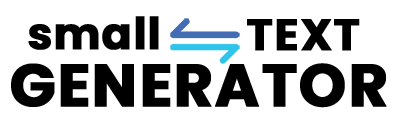Sep 30, 2023 Daniel
How to Make Text Small on Social Media Posts: Create MicroText Magic

Summary
Social Media is a platform that handles a pool of creatives and a sea of competition. It is why people want to make their content unique and catchy. Using a small font makes your post unique and attractive. Check out how to make text small for your social media posts using the best online tool.
Around 5 billion people use social media platforms for entertainment and business. Getting noticed is crucial in this field but highly challenging. Being creative is the key, but enhancing your content is also necessary to make a difference. Many people think creatively and fail to express themselves in the best ways.
Social media allows Unicode characters, so you can create attractive fonts in different styles to create magic using micro-text. If you are curious about small texts or how they work with social media posts and other things, this blog can be handy. Come, let's learn how to make text small and attractive.
What is a Small Font?
Small text or small font are basically font sizes less than 10. These tiny texts are used in various environments like social media posts, smart watches, ebooks, package labels, etc. Using a micro text font helps to print or type more information without occupying space. Though this feature is not available in Word or other document applications, you can create your own font using free font generator tools online.
Best Platforms to Use Small Text
In this virtually evolving world, you can post small texts anywhere. Social media platforms support small fonts that are unique and Unicode characters. Therefore, know how to make text small using a tool or app. Then, copy and paste fonts generated using a tool to the desired social media platforms.
Here listed are some of the platforms that support micro text,
- Emails
- Blogs
- Tumblr
A few applications or software like MS Word and Google Docs do not support these small font generators. Behind the text font, it creates a Unicode, using which the same structure or size is displayed in the area where you copy and paste it.
A Fascinating Fact
Futura Font - It is the first font to get into space. NASA used Futura Font to carve the aluminum plate left on the moon as a memento of the Apollo 11 mission.
What Difference Does the Font Size Make?
Picking a pretty font is crucial in the world of digital fantasy. Sharing a piece of content with a different font will make your post more attractive. Creating a brand or logo using a unique font style will make you stand out.
The purpose of any social media post is to attract and connect with people. Using different types and sizes of font can help achieve it effortlessly.
Go with the widely-used web tool, smalltextgenerator.app, for creating small and attractive texts.
How is a Small Text Generator Beneficial?
Amongst many font-generating apps online, a small text generator app allows you to create different typefaces. Using this font generator, you can enjoy the following benefits.
- Easy-to-Access - The small text generator tool is easily accessible online. All you need is a stable internet connection. You can type the words or submit a document to convert to fonts as you desire.
- It's a Free Tool - You can use this font maker to create various fonts at no cost. Not even a registration is required for using this tool. You can just open the website, paste your content, and convert.
- Quick Conversion - You can convert a regular-size font to small size or upside down within a few seconds. This font generator uses an advanced algorithm to convert the text instantaneously.
- Highly Convenient - Users find it easy to convert as its features are simple and convenient. You need to enter the text and simply select the correct type of style you are looking for, and the utility will work on it and provide excellent results.
- Compatible with all OS - The small text generator is compatible with all operating systems. You can use this tool on iOS, Android, Windows, Mac, or any device, and this tool works well on it.
- No Download Required - Downloading the tool or software for changing the font is unnecessary. You can use this tool with a good internet connection.
Different Types of Fonts Created Using Small Text Generator
Small text generator provides the following variation to make different text font styles.
1. Small Text
Though small text is not a font style, it makes your font look tinier and pretty. You can just change the font to a small size which is readable. It is mostly used in converting web pages to smartphone-friendly pages.
2. Small Caps
This font is to capitalize the entire Word with a tiny font size. The font maker doesn't alter the case, but only its size.
3. Cursive
Transform your content into cursive letters, which look more like a written document. It makes your presentation or greeting card design look elegant.
4. Upside Down
The downside reflection of the text is generated. You can copy and paste fonts displayed upside down. It attracts the attention of viewers immediately.
5. Bubble
Bubble font generator works on the Unicode algorithm. It looks like each alphabet is trapped inside a bubble. A circle surrounding every letter is created.
6. Backwards
It reflects the mirror image of every letter, looking backward at letters. If you want to know how to make text small and backward, just check out the free online tool now.
Final Thoughts
Micro or Tiny text is getting popular in this digitally emerging internet world. However, before you try it, it is crucial to know how to make small text and its benefits and types. Try all the types of font shapes to create your unique and masterpiece content now.
Hopefully, this article was insightful and helped you understand the essence of small text. Utilize the different fonts and sizes to make your content captivate the audience effectively.
Create Big Impact With Small Text
Leverage the power of minimalism with our free small text generator and let your words stand out.